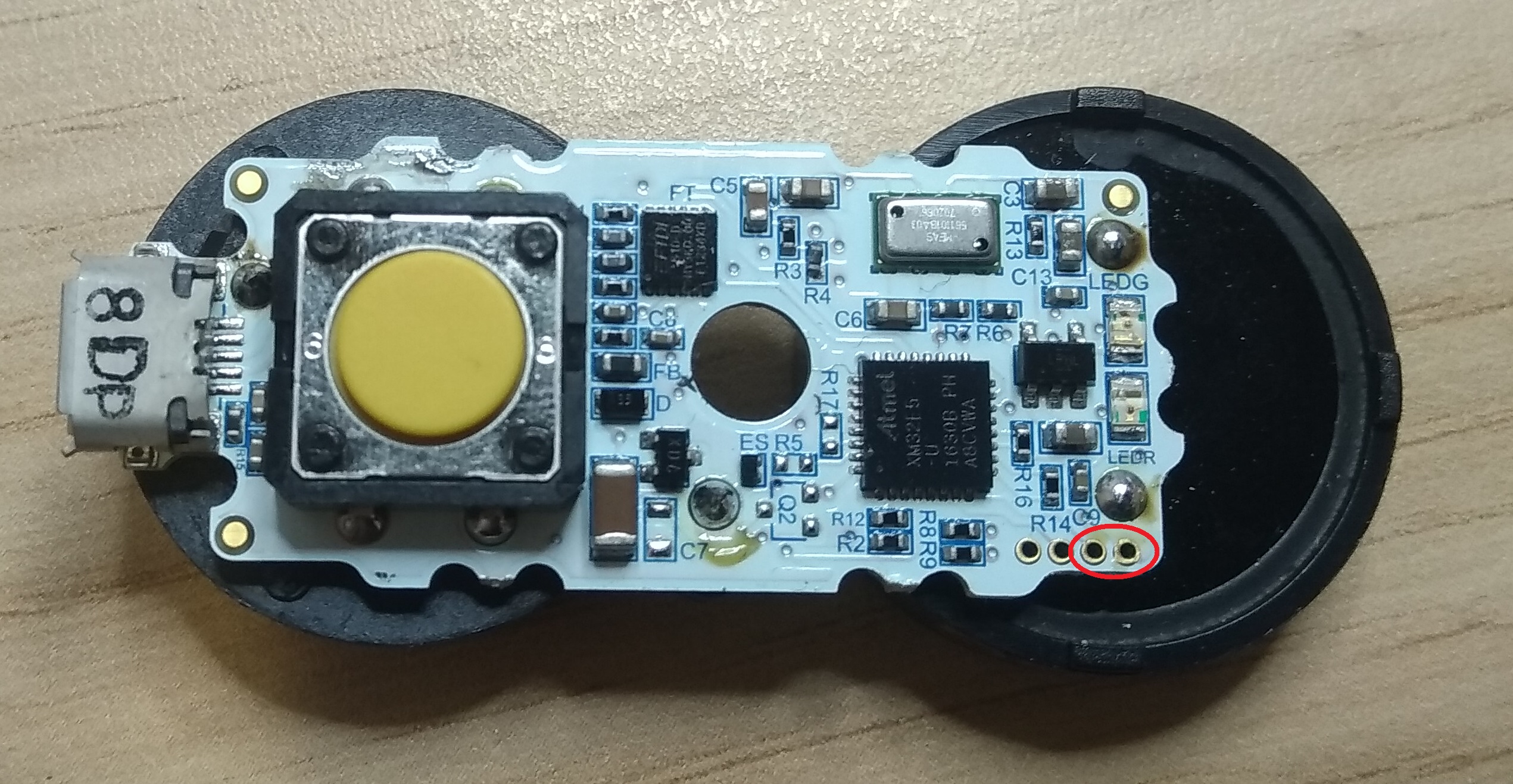If SkyBean2 seems to be totally dead and doesn't react to update app, please follow these steps.
- Remove one screw and metal back cover of vario.
- Withdraw main board.
- Run update app and connect SkyBean2 through micro USB cable to PC.
- When app ask you to turn on the vario, connect two little holes with metal tweezers. If vario main board is placed button up and USB connector on the left, holes are located in right bottom corner (see picture).
- App will then finish update procedure.